A basic guide how to access and log into your VPS via our platform. Everything is done in the browser and in the example we have a VPS with Ubuntu Server installed.
Time needed: 10 minutes
- Log in to Hexabyte Cloud and navigate to your VPS
Once your VPS is up and running, you can navigate to it at cloud.hexabyte.se and go to Services > VPS > select your VPS in the list
- Note the login credentials and open the console
Under the server information you will see fields for username and password, note these and then click the Console button
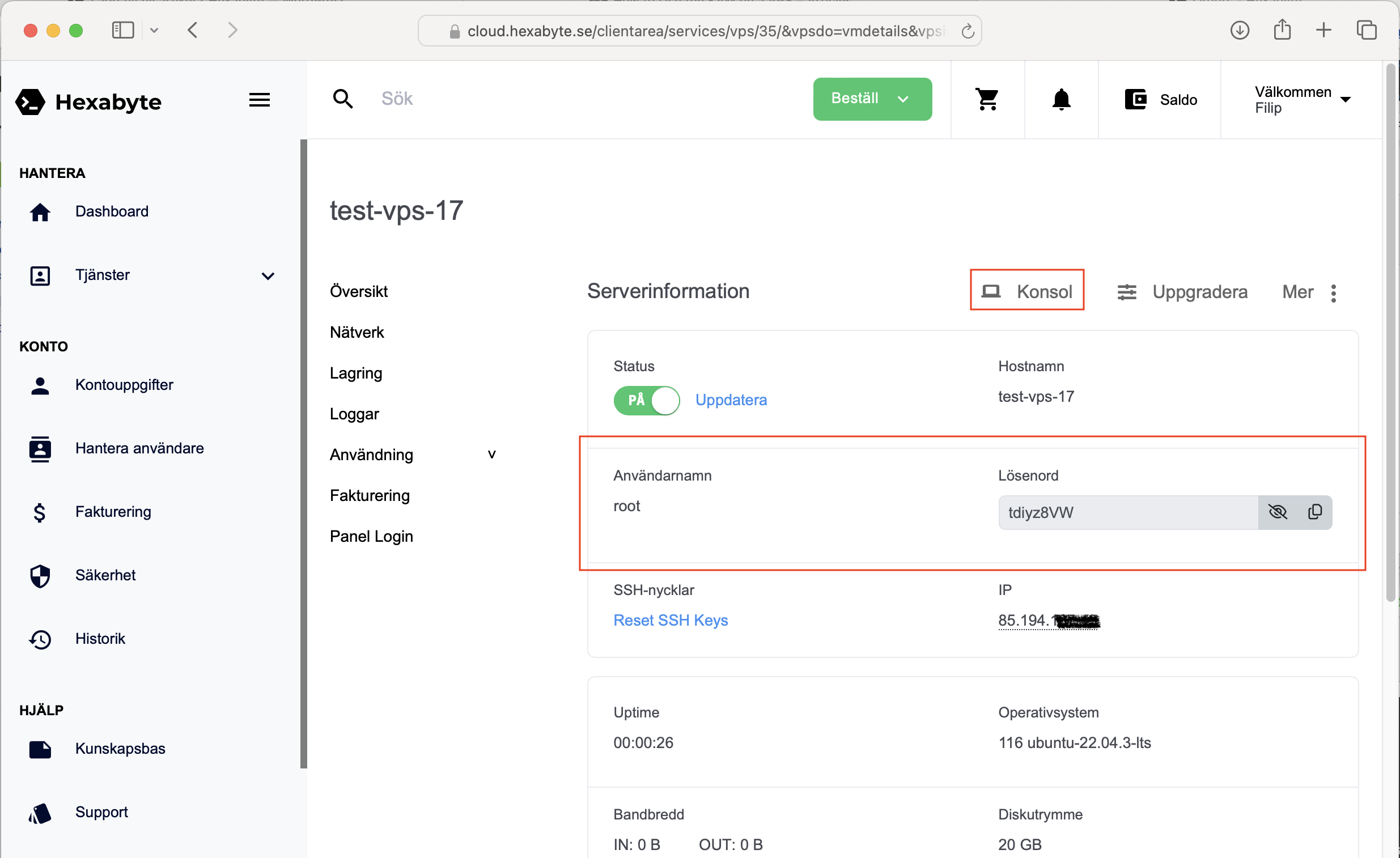
- Log in on the screen that appears
Now a live stream opens in your browser directly to your VPS. You see the screen and can use keyboard and mouse to manage it. Fill in the login details from the previous step to log in and access your virtual server!
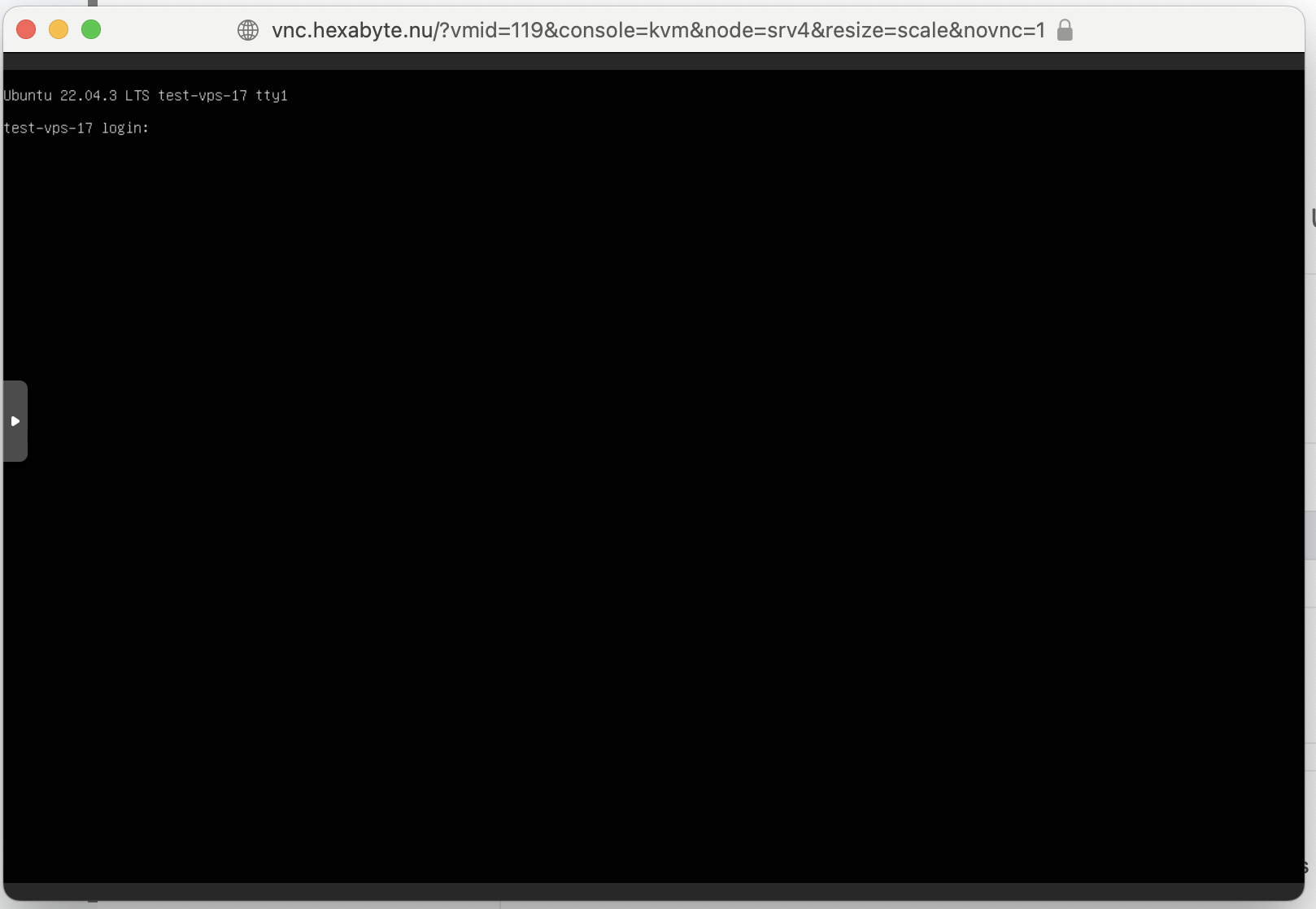
Tip: This way of managing your VPS works even if for some reason your VPS does not have internet or if the internet connection is blocked via a firewall rule.
If you don't already have a VPS with us, you can go to our range of VPS.