Is your Google Analytics displayed in English and you want to change to Swedish, or vice versa?
Time needed: 10 minutes
This is how you change the language in Google Analytics, this applies to both GA4 and the older UA.
- Log in to Analytics
Go to analytics.google.com and log in.
- Go to the Admin page
click the gear wheel at the bottom left which has the text Admin (in Swedish: Administrator)
- Go to "Edit User Settings"
Select the tab User (in Swedish: User)
- Change the language
Select the desired language that your Google Analytics should be in in the field Language (in Swedish: Language)
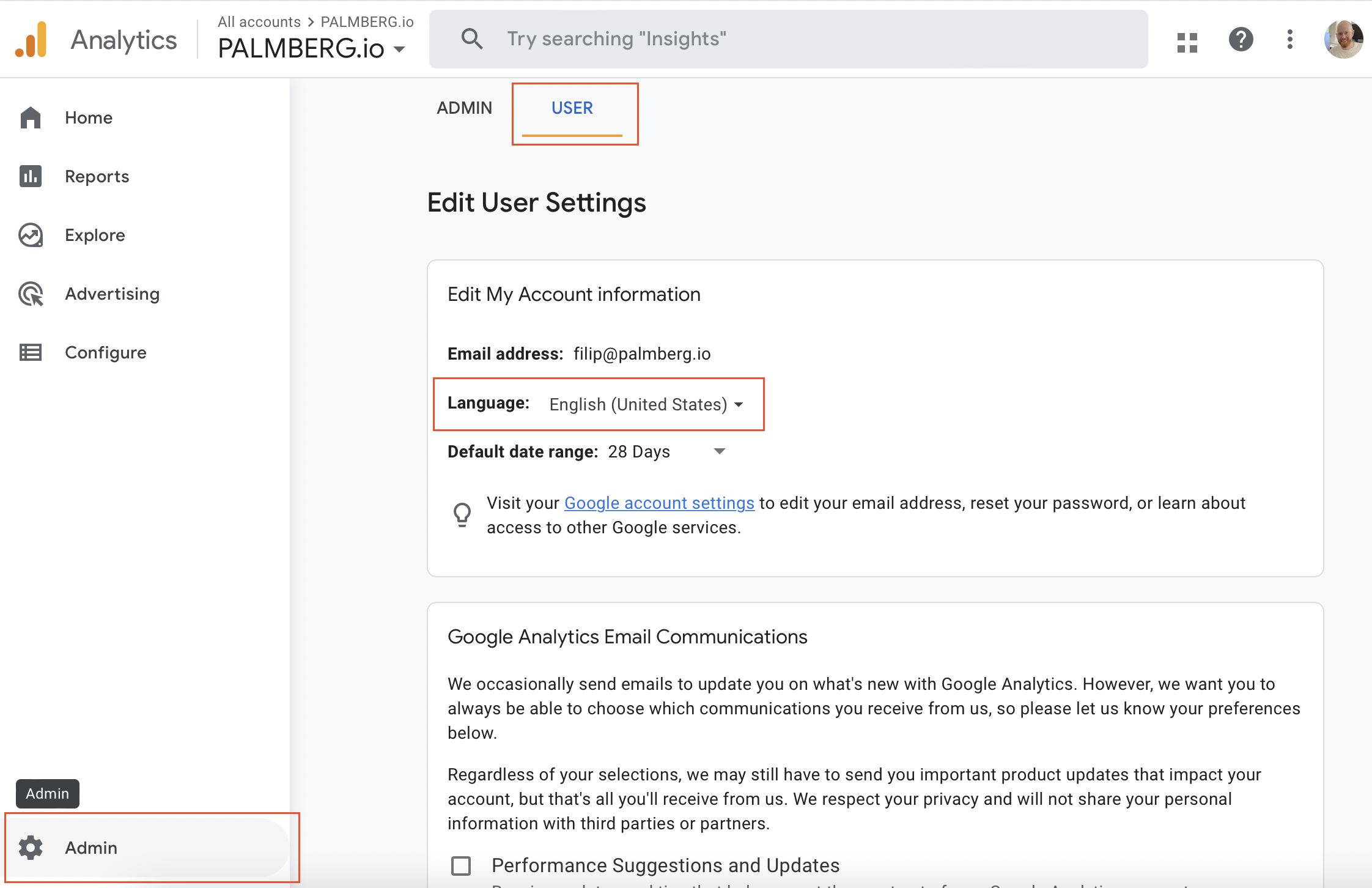
- Save the changes
Don't forget to go to the bottom of the page and click on Save changes (in Swedish: Save changes)