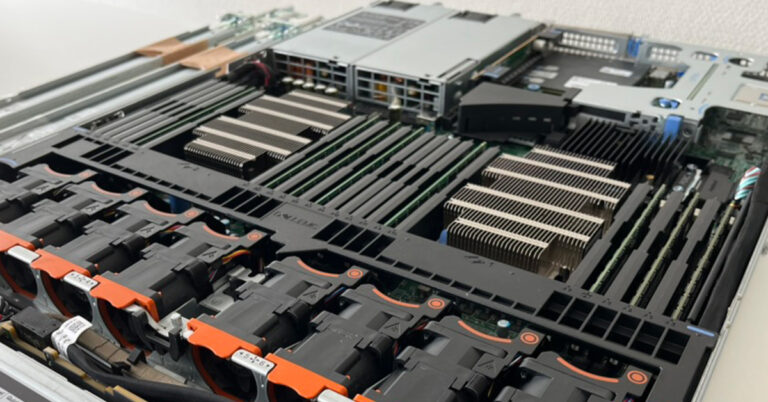Visitors do not like to wait unnecessarily
How fast should the website load? Preferably even before the visitor clicks to visit the website, it should be loaded. Web speed is an important aspect to consider if your company wants visitors to the website and wants the visitors to stay.
There are a few different techniques to succeed with a fast page. The simple things are to have optimized images and not upload unnecessary things. Images can be optimized in various programs or web services if you have an older web platform or a WordPress website. If you use a more modern platform for your website, the images are already optimized in the platform when they are uploaded.
But wait, isn't WordPress great?
Both yes and no. WordPress is very powerful and is still the most popular tool for creating websites. But since it is a CMS system with a front end that, at the request of the visitor, retrieves information from the database and then generates a web page based on what was requested by the visitor, the entire process for a page download takes longer. If you compare it with a so-called static site generator like the React-based GatsbyJS, you see a big difference in the approach to a page download. Gatsby creates all potential pages in advance when a change in the CMS system is made. These static pages can then be run in any CDN network (eg Amazon AWS). This means that the visitor receives the ready-generated website from the nearest server without it needing to be generated at the visitor's request.
PWA, a more advanced way for faster website
Progressive Web App, abbreviated PWA, is one, or one should say several, ways to speed up the experience of web speed. Offline support is a technology included in PWA, it means that more subpages are loaded while the visitor is reading content on the first page. A visitor with a weak connection will then be able to view new subpages even though the internet connection has been broken.
If you have a WordPress today, there are the plugins that enable this function on your website, but keep in mind that it must be compatible with your other plugins.

Analyze the speed of your website
For those who want to run their own tests on web speed, here are tips on three tools that are free.
GTmetrix – https://gtmetrix.com/
Run tests from London and Canada in the free version, they also offer history of your previous tests. One can even set up continuous testing on their website that runs daily from their server in Canada. The paid version offers shorter time intervals, more countries, longer history and more. The free version works great!
Pingdom Tools – https://tools.pingdom.com/
Super simple and intuitive tool that provides fast and easy-to-read response (yes, relatively easy-to-read if you are a webmaster). At the time of writing, the free version has 7 different locations in the world from which you can test the speed, all from Europe, the USA, Asia, Australia and Brazil.
Google Page Speed Insights – https://developers.google.com/speed/pagespeed/insights/
Google's speed analysis grades both the mobile version and the desktop version of the website.
Don't forget that there is a difference between the actual time it takes to load content and the perceived speed. After all, it is the perceived speed that matters. So make a good old visit to your own website with the browser in incognito and evaluate if you think it took a long time to load compared to when you surf other websites. Then do the same from a mobile device. That will get you very far.